Getting started
21/02/2021 Note: this page refers to an old version of mathfly. Talon can do everything that mathfly could and more. See the homepage for details.
Once you have set up Mathfly, you should be greeted with the following window whenever you open Dragon. If this is not the case, or if there are error messages printed in the window, there may be a problem with your installation. For assistance, feel free to post a message in the Gitter channel or e-mail me (mike@mikrobe.net)
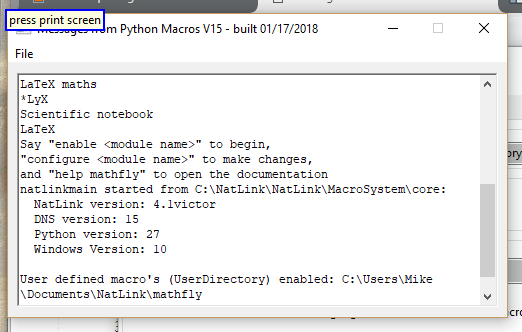
Mathfly allows for dictation into both the free LyX document processor and Scientific notebook 5.5, you will need to download and install one of them in order to dictate mathematics. For dictating LaTeX you can use any text editor.
LyX
If you haven't already, download and install the LyX document processor.
- Open LyX. Say
new fileto open a blank document. - Say
math modeto get into mathematics dictation mode. - To enter the quadratic formula, say the following commands:
x-ray equalsfraction- starts a fractionminus bravoplus or minussquare rootbravo squaredminus four alpha charliedown- move into the denominatornumb two alpha- note that thenumbprefix is used to avoid confusion with thedown twocommand.right two shock- move out of the fraction and the math box and begin a new line
- Try entering all of the commands in one or two breaths.
- Keep going! See the LyX and Core documentation for a full list of the commands which you can use.
Scientific Notebook 5.5
- Open Scientific notebook. Say
new fileto open a blank document. - Say
body mathto get into mathematics dictation mode. - To enter the quadratic formula, say the following commands:
x-ray equalsfraction- starts a fractionminus bravoplus or minussquare rootbravo squaredminus four alpha charliedown- move into the denominatornumb two alpha- note that thenumbprefix is used to avoid confusion with thedown twocommand.right shock- move out of the fraction and begin a new line
- Try entering all of the commands in one or two breaths.
- Keep going! See the Scientific Notebook 5.5 and Core documentation for a full list of the commands which you can use.
LaTeX
- Say
enable LaTeXto activate all of the commands you will need. - Open up your text editor, notepad will do but I personally like Sublime Text.
- Say the following commands:
document class articleshock two- start a new linebegin documentinsert sectioncap introductionright shock
- Keep going! See the LaTeX and Core documentation for a full list of the commands which you can use.
- To add to or modify the command lists, say
configure LaTeX.
Notes
- If you would like to disable the mathfly core commands, you can do this by saying
disable mathfly.