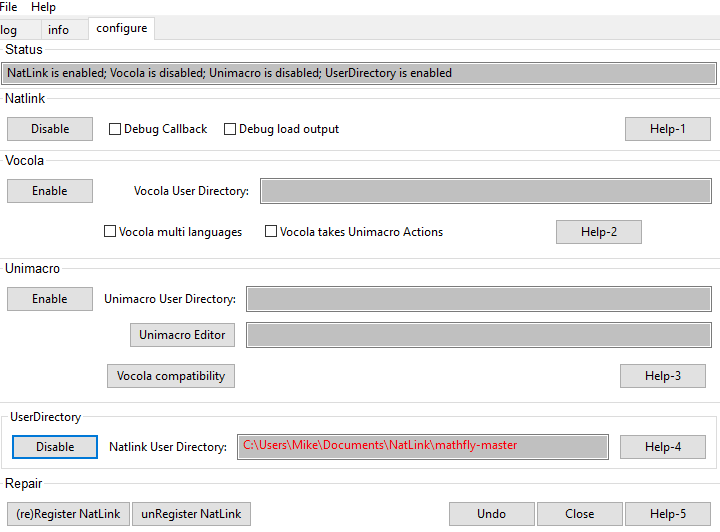Installation
21/02/2021 Note: this page refers to an old version of mathfly. Talon can do everything that mathfly could and more. See the homepage for details.
Requires Dragon, ideally version 12+
1. Python
- Download and install Python v2.7.X 32-bit or higher but not Python 3.
Make sure to select Add python to path. This can be done manually by searching for “edit environment variables for your account” and adding your Python27 folder to the list of Path values.
2. NatLink
- Download and install Natlink. Use natlink-4.1 victor or newer.
3. Mathfly
- Download Mathfly from the master branch.
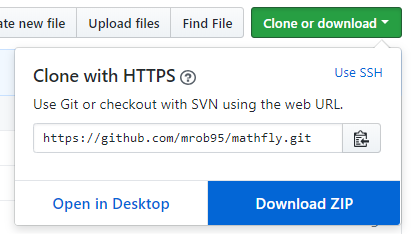
- Open up the zip file downloaded
- Extract the
mathfly-masterfolder, you can put it anywhere but it is common to useuser\Documents\NatLink.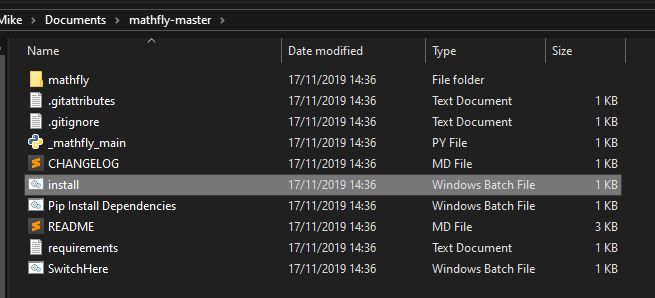
- Install dependencies and configure Natlink by running the
install.batas administrator. Note that this script assumes that python and natlink were installed in their default locations (C:\), if this is not the case you may need to edit the script.
4. Setup and launch
- Reboot Dragon. NatLink should load at the same time, with mathfly commands available. If this is not the case, or if there are error messages printed in the window, there may be a problem with your installation. There are some troubleshooting tips here. For assistance, feel free to post a message in the Gitter channel or e-mail me (mike@mikrobe.net)
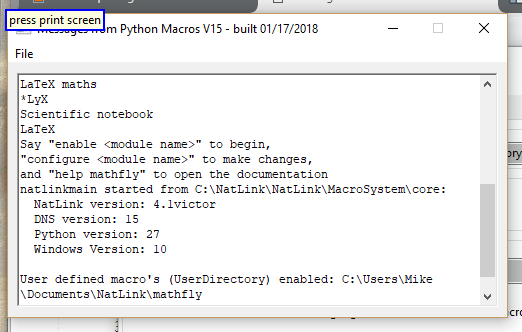
- To test this:
- Open a fresh notepad window and try a command like “alpha bravo three hundred”.
- Continue to Getting started
5. Manual configuration
If the install script (3.4) fails for some reason, you can use the following instructions to set things up manually.
- Check and install Mathfly dependencies by double clicking on
Pip Install Dependencies.batin the main directory.- This can be done manually by pip installing dragonfly2, toml, future, setuptools, pywin32, wxpython and dfly-breathe.
- Open the start menu and search for “natlink”, click the file called “Configure NatLink via GUI” and run it using python 2.7 (
C:/python27/python.exe).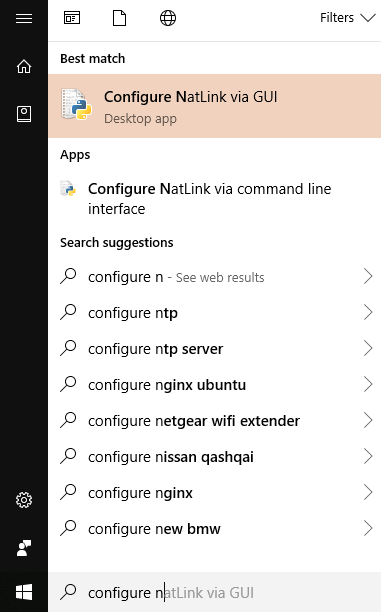
- Ensure that the details of your DNS setup are correct in the “info” tab.
- In the “configure” tab, under “NatLink” and “UserDirectory” click enable. When you are prompted for a folder, give it the location of the folder containing
_mathfly_main.py- your mathfly folder from step three (user\Documents\NatLink\mathfly-master).